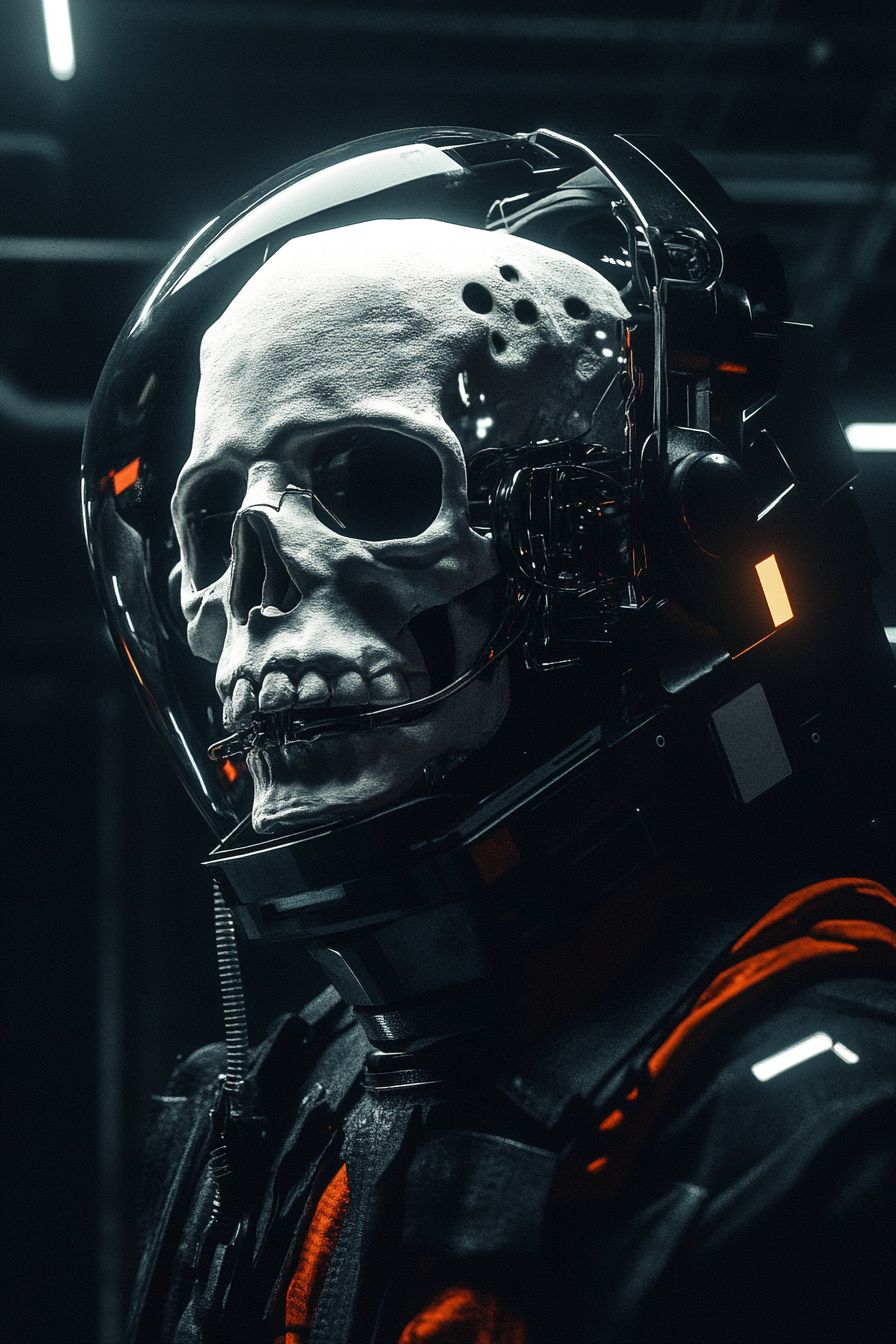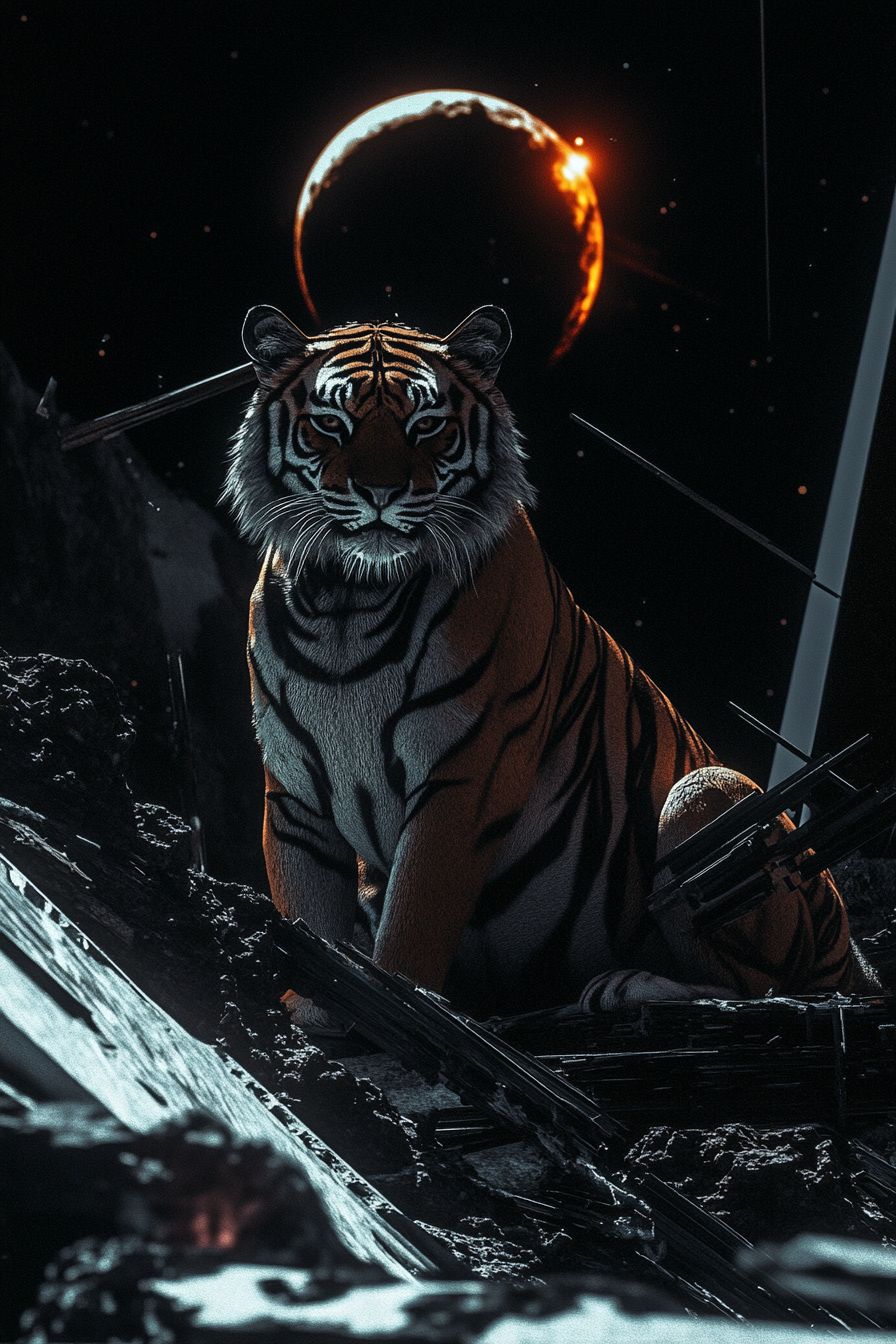Art Style Type
This SREF style blends dynamic motion blur photography with surrealist elements. The images feature pronounced motion blur effects while maintaining clarity on the main subject, creating a visual experience where dream and reality merge. This style resembles the "slow shutter" technique in high-speed photography, but with a more dreamlike and artistic treatment that makes the scenes both documentary-like and imaginatively beyond reality.
Style Characteristics
The main characteristic of these images is the strong contrast between dynamic blur and sharp focus on the subject. Backgrounds and edges display a flowing, almost liquid-like blur effect, while the central subjects remain relatively clear, forming a visual focal point. The color palette leans toward soft blue-gray tones with a subtle vintage feel. The light treatment is especially unique, with a hazy, almost underwater or dreamlike quality that fills the entire image with a sense of movement and mystery. This style is impressive because it successfully captures the balance between dynamic and static elements, making still images seem to "breathe" and "flow."
Style-Enhancing Prompt Keywords
- Motion Blur: Enhances the flowing quality of the image, creating a stronger sense of speed and directional movement in the background
- Ethereal Lighting: Increases the surreal atmosphere of the image, creating light treatment that exists between reality and fantasy
- High Contrast: Elevates the separation between subject and background, making the central elements more prominent while enhancing the overall dramatic effect
Recommended Application Scenarios
This style is particularly suitable for fashion photography, tech product promotions, music album covers, modern dance posters, sci-fi themed illustrations, and advertising design that expresses speed and futuristic concepts. It effectively communicates dynamism, innovation, and avant-garde ideas while maintaining artistry and aesthetics, especially appropriate for creative scenarios that need to convey motion and ephemeral feelings.
 Library
Library